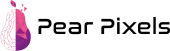The Invisible Life of an Application
Applications live strange lives. They don’t sleep. They don’t complain. They keep running until something breaks. And when it breaks, it rarely announces itself politely. It slows down. It times out. It behaves oddly. Just enough to frustrate users, not enough to crash loudly. Monitoring exists because applications are not static. Traffic changes. Load spikes. APIs fail silently. Databases hesitate. Without visibility, you are guessing. And guessing in production is expensive.
When Everything Looks Fine. Until It Isn’t
Most failures don’t arrive dramatically. They creep in. A memory leak here. A delayed response there. CPU usage is climbing slowly like a tide nobody notices. By the time users complain, the damage is already done. This is one of the core reasons why monitoring your application is important. It shifts you from reactive to proactive. You stop waiting for users to tell you something is wrong. You know before they feel it.
Performance Is a User Experience
Users don’t separate performance from functionality. If the app is slow, it’s broken. If a screen takes too long to load, trust erodes. Quickly. Monitoring response times tells a story. It shows you where friction lives. Which endpoints struggle? Which queries choke under pressure? Performance data is not just technical noise. It’s behavioral insight.
Downtime Is Not Binary
Applications don’t just go up or down. They degrade. Partially. Quietly. A login works, but the search fails. Payments succeed, but confirmations don’t send. These partial failures are the most dangerous. Without proper monitoring, you miss them. Logs might show errors. But unless someone is watching trends, patterns stay hidden. This is exactly why monitoring your application is important for complex systems.
Logs Are Not Enough Anymore
Logs tell you what happened. Monitoring tells you what is happening. The difference matters. Modern systems are distributed. Microservices talk to each other. Third-party APIs join the conversation. One slow dependency affects everything downstream. Monitoring stitches these pieces together. It gives context. Without it, logs feel like scattered diary entries with no timeline.
Alerts That Actually Matter
Bad monitoring overwhelms teams. Too many alerts. Too much noise. Eventually, everything gets ignored. Good monitoring is selective. It understands thresholds. It knows what matters. An alert should mean action. Not panic. Not confusion. When configured correctly, alerts become trust signals. They tell you exactly where to look. And when.
Scaling Without Fear
Growth is exciting. Also dangerous. Traffic doubles. Usage patterns change. Infrastructure strains. Monitoring gives you confidence during growth. You see bottlenecks before they explode. Auto-scaling works best when guided by real data. CPU usage. Memory consumption. Request rates. Without monitoring, scaling becomes blind optimism.
Security Signals Hidden in Plain Sight
Not all threats look like attacks. Some look like unusual behavior. A spike in failed logins. A sudden surge in traffic from one region. Requests that don’t follow normal patterns. Monitoring helps surface these anomalies. It doesn’t replace security tools. It complements them. Awareness is the first layer of defense.
The Cost of Not Knowing
Every minute of undetected failure costs something. Revenue. Reputation. Retention. Users rarely come back after a bad experience. They don’t announce their departure. They just leave. Monitoring is not overhead. It’s insurance. Cheaper than recovery. Cheaper than apologies. Cheaper than rebuilding trust.
Developers Sleep Better With Data
On-call anxiety is real. Teams burn out when they’re always reacting. Monitoring reduces uncertainty. It replaces fear with facts. When something goes wrong at 3 a.m., dashboards tell the story immediately. No guessing. No blame. Just information. That changes team culture more than most people realize.
Business Decisions Need Technical Truth
Product managers ask questions. Which feature is used most? Where do users drop off? Why did engagement dip last week? Monitoring data answers these questions with evidence. This is where technical metrics meet business strategy. Decisions become informed. Experiments become measurable. Opinions lose weight. Data gains it.
Mobile Changes Everything
Mobile environments are unpredictable. Network quality varies. Devices behave differently. OS updates introduce quirks. Monitoring mobile apps requires special care. Teams offering Mobile App development services understand this deeply. Crashes on one device model. Latency on certain networks. Monitoring exposes these patterns early. Before app store reviews do.
Third-Party Dependencies Are Silent Risks
Modern applications rely on external services. Payments. Maps. Notifications. Analytics. When these services slow down or fail, your app suffers. Monitoring external dependencies helps you distinguish between internal issues and external failures. It also gives you leverage when talking to vendors. Data speaks louder than complaints.
Metrics That Actually Matter
Not all metrics are useful. Vanity metrics distract. Good monitoring focuses on signals. Latency. Error rates. Throughput. Saturation. These four tell you almost everything about system health. When tracked over time, they reveal trends. Trends predict problems.
From Firefighting to Engineering
Without monitoring, teams firefight. They rush. They patch. They move on. With monitoring, the team’s engineer. They analyze. They improve. They prevent. This shift changes how software evolves. Systems become resilient. Not perfect. But forgiving. Recoverable. Understandable.
Compliance and Accountability
Some industries require proof. Uptime reports. Incident timelines. Response metrics. Monitoring provides audit trails. Automatic. Reliable. Accountability improves when data is visible. Teams learn from incidents instead of hiding them. Transparency becomes normal.
The Human Factor
At its core, monitoring supports humans. Developers. Operators. Users. It reduces stress. It increases confidence. It builds trust. When systems behave, people relax. When people relax, they make better decisions. Monitoring indirectly improves quality by improving mindset.
Final Thoughts
Applications don’t fail suddenly. They whisper first. They hint. They hesitate. Monitoring is how you listen. Understanding why monitoring your application is important is not about tools or dashboards. It’s about respect. Respect for users’ time. Respect for your team’s effort. Respect for the system you’ve built. In a world where software never sleeps, someone has to keep watch. Quietly. Consistently. Before the silence turns into loss.